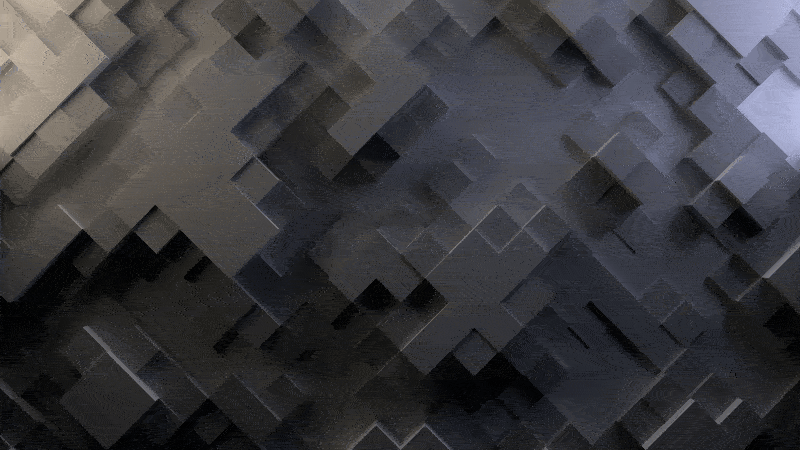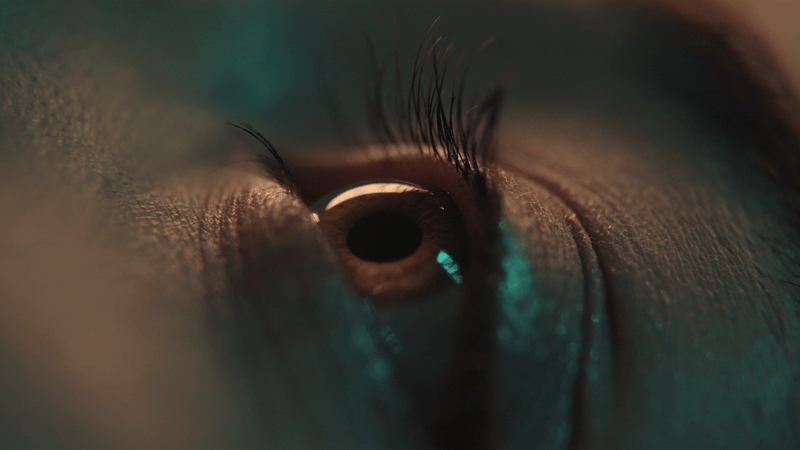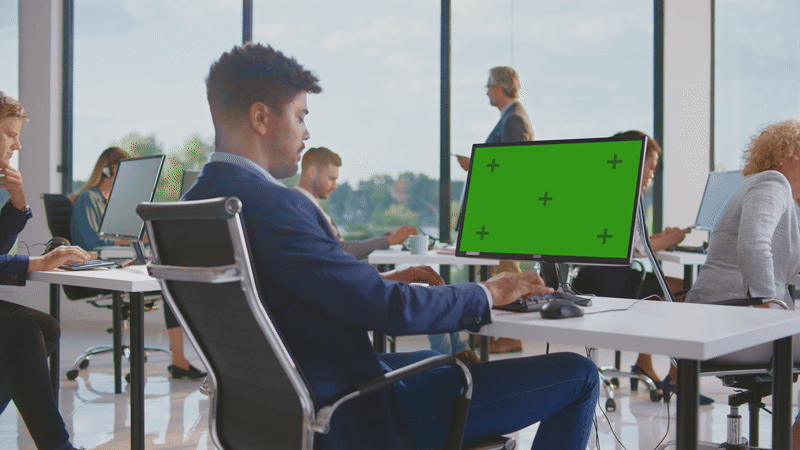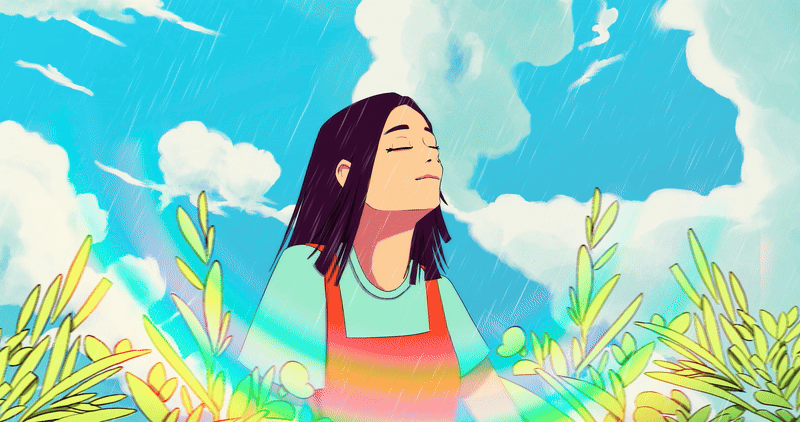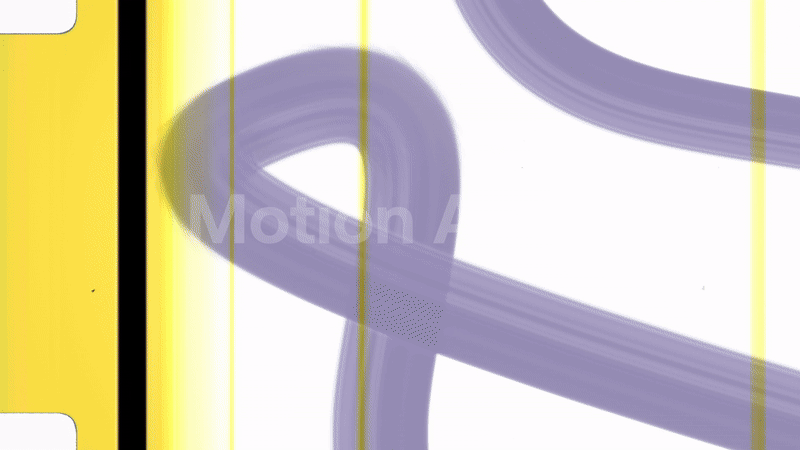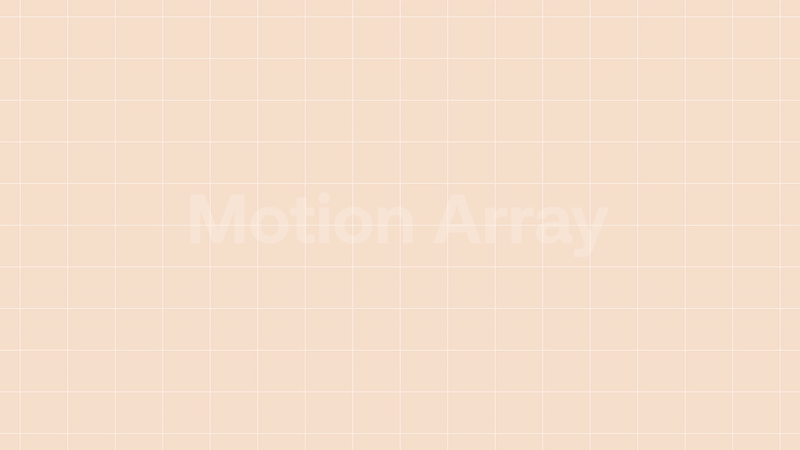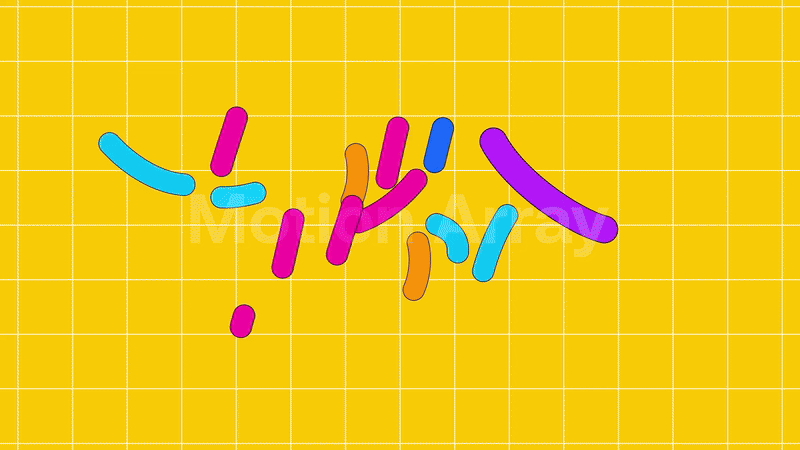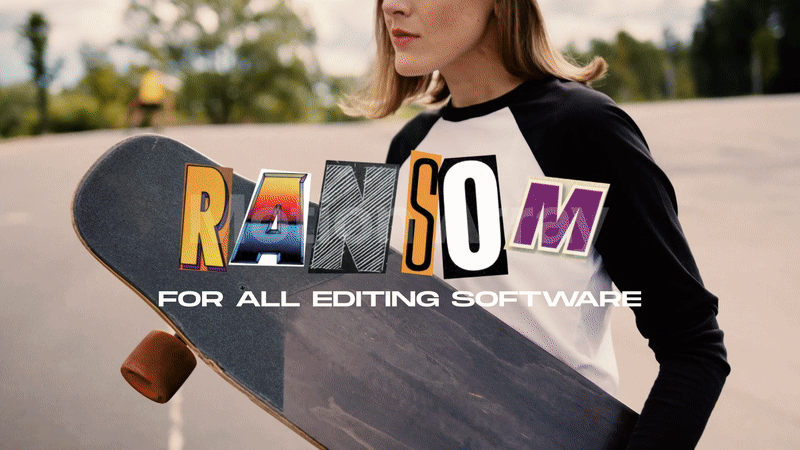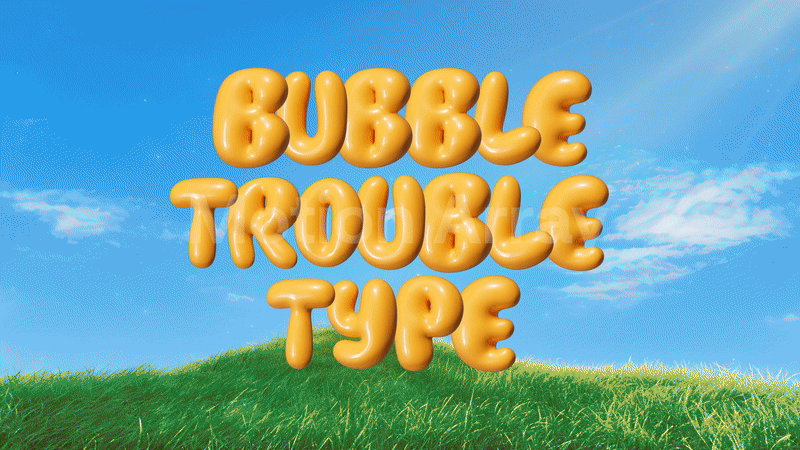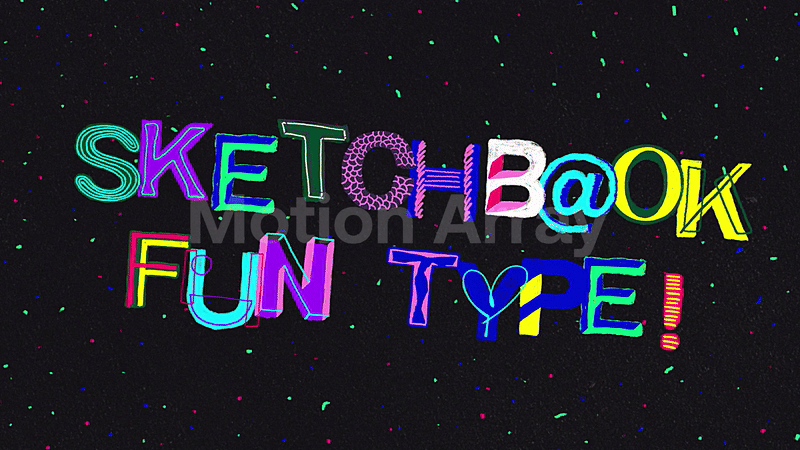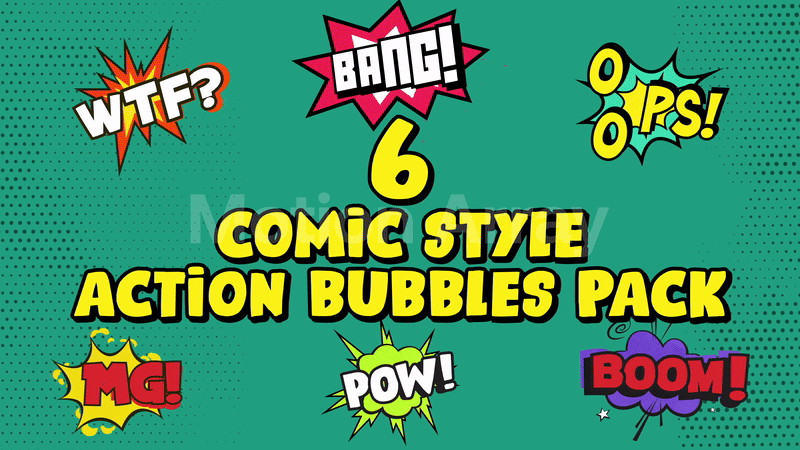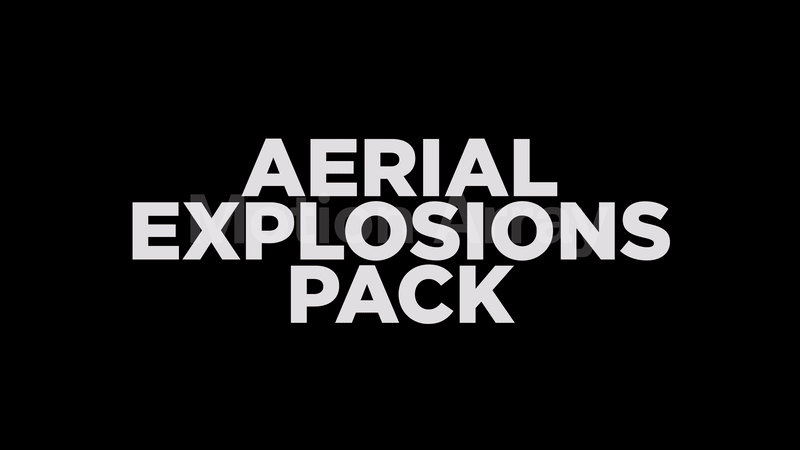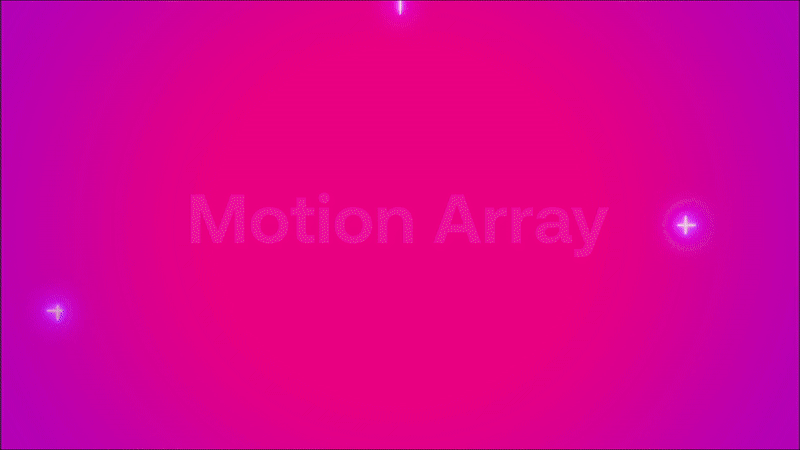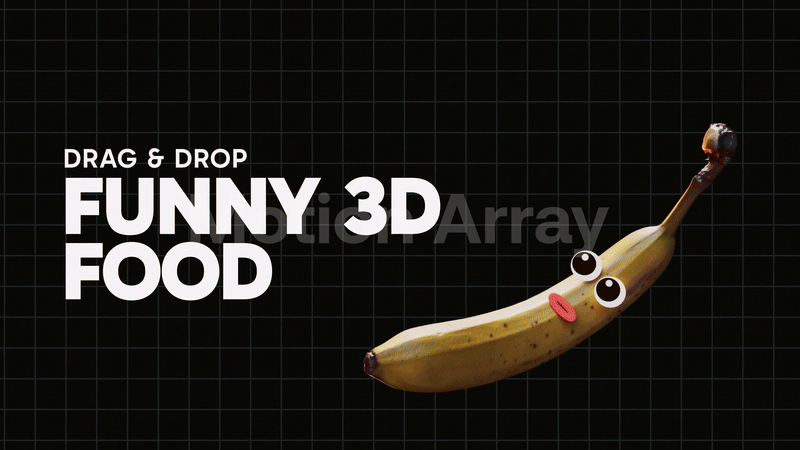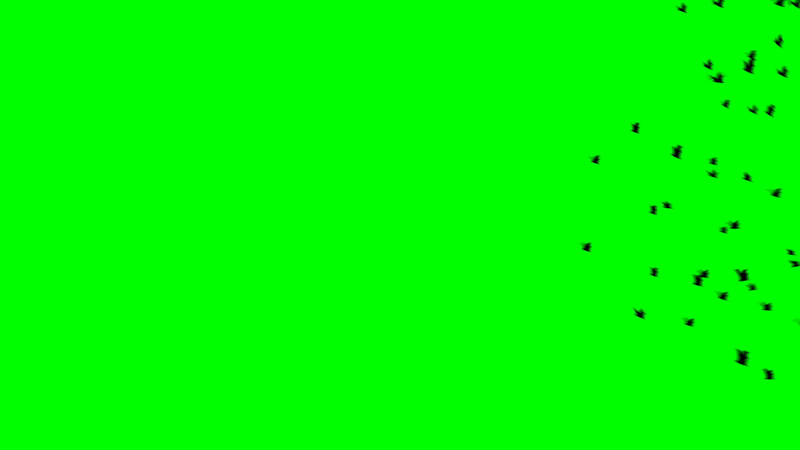2025 New restructure of our Footage and Motion Graphics catalogs
%205_gif.gif)
Updated January 2025
Check out our reorganization of the two catalogs, based on our users' needs
2025 New restructure of our Footage and Motion Graphics catalogs
After much consideration, we have decided to restructure our Footage and Motion Graphics catalogs starting in 2025. This reorganization creates two distinct catalogs, each offering unique characteristics that benefit our users' needs.
The Footage catalog will exclusively feature full-frame video assets, while the Motion Graphics catalog will focus on assets designed for drag-and-drop functionality, such as smoke and fire elements, characters, transitions, lower thirds, animated letters, typography, framing devices, icons, doodles, or those that complement existing video content, such as light effects and particles, film noise and TV glitches, and any other type of overlays.
This change also affects the subcategories in each catalog. For your convenience, here is a list of the subcategories within each catalog, along with an explanation for each subcategory.
Footage Subcategories
Background - Assets in this subcategory are usually used behind the main subject or objects of a final project. These assets are not intended to be the main focus of the final project, and are often used as a secondary clip under the main subject. Backgrounds can have copy space, full-frame patterns (in a variety of themes), full-frame colorful textures, streaming backgrounds or a podium to support any text or graphics that is placed over the background clip. Please note that not every asset with copy space will be considered a background.
Examples of Backgrounds:
People - The main focus of the asset is people. There can be various themes and actions, but the dominant element in the frame is a person. This includes close-ups of people’s faces that show human interaction but not close-ups of only body parts such as hands or legs.
Here are some examples for the People subcategory:
Mockups - Assets in this subcategory will be full frame footage and animations that contain a green (or blue) screen within a framed object (laptop, phone, billboard, screen, etc.) used for chroma keying and inserting a secondary clip. This is not to be confused with isolated assets on a green screen that belong in the Green Screen subcategory in Motion Graphics.
Examples of Mockups:
Animation - Assets in this subcategory will include full-frame 2D flat animations & 3D rendered animations and scenes in various themes.
Examples for the Animation subcategory:
VJ Loops - VJ loops are visual sequences with a short duration, perfect for visualization of audio beats in music videos, stage performance walls, LED screens, and projection cards. These are assets with a fast repetitive movement within the sequence, that can be played multiple times with no visible jump cut. VJ loops can sometimes be identified by their color scheme, which includes bright neon colors and an 80’s vibe and style. It is necessary for the content to loop seamlessly to be considered a VJ loop. Please note that not all looping clips are VJ Loops.
Examples of VJ Loops:
Motion Graphics Subcategories
Overlays - These assets include specifically created effects intended for overlaying, such as light leaks, particles, bokeh, vintage film, television static, ink blots, or other grunge effects. These assets can be on a transparent alpha channel or on a solid black background.
Examples of Overlays:
Lower Thirds - Isolated animations intended to be displayed in the lower third of the frame, often with negative space for text placement and often, but not always, with entry and exit sequences.
Examples of Lower Thirds:
Transitions - Transitions are short sequences intended to create a smooth flow between two different shots or scenes. Transitions are usually placed over full-frame video clips, to blend over the cut between two clips. Please note that Transition assets should ideally include an entry and exit sequence.
Examples of Transitions:
Green Screen - Assets in this subcategory will be isolated animations or realistic footage on a green screen used for chroma keying. Not to be confused with full-frame footage with a framed object containing a green screen that belongs to the Mockups subcategory in the Footage catalog.
Animated Letters - Assets in this subcategory will include packs of full alphabet letters (these can be uppercase or lowercase), and numbers (either 0-9 or more). These assets can be in any theme or style. Assets in this subcategory will be submitted in packs.
Examples of Animated Letters:
Typography & Titles - Assets in this subcategory will include isolated titles, phrases, words, and countdowns that are ready for use and do not require the user to create words with individual letters. Assets can be in any style, design, or theme.
Examples of Typography & Titles:
Frames - Assets that frame an area of negative space (copy space) intended for placement of titles, text, or logos. The frame itself can be in different shapes and can have different styles, textures, vignettes, borders, or animations. The frame can also be an object with negative copy space like - phones, picture frames, TVs etc.
Examples of Frames:
VFX - This subcategory will include assets with visual, mechanical, and optical effects that help create a realistic feel or create the illusion of magic on screen. These effects can include different atmospheric effects such as creating physical wind, rain, fog, snow, and clouds, or any effect of fire, smoke, explosions, energy bursts, and different textured materials in motion.
Examples of VFX:
Icons & Doodles - Assets that have graphical elements that convey information, represent actions, or symbolize concepts through dynamic motion and animation. These include icons, doodles, arrows, scribbles, and any isolated objects. Assets in this category can be in different styles with different themes (such as letters, numbers, food, objects, technology, social media) and also can be both 2D and 3D. Assets in this subcategory are only accepted in packs and not as singular assets.
Examples of Icons & Doodles:
Characters - Assets in this category will include any isolated characters, either on an alpha channel or chroma key backgrounds (green or blue screen). Characters can include: fictional creatures, any figure with eyes or a face, and real people or animals doing different actions. These assets can be in different styles and designs.
Examples of Characters on an isolated background:
CapCut Effects - Assets in this subcategory include icons, effects, and doodles that are mainly for social media videos and can be used in CapCut.
________________________________________________________________________
Exceptions and notes:
Please note that it is not possible to submit packs of assets to the Footage catalog. You can read more about the upload rules here.
Green screen: Isolated objects/people will be moved to Motion Graphics, while full-frame clips with a green screen within a framed object will stay in Footage.
Examples of assets that will stay in Footage:
Examples of assets that will move to Motion Graphics:
People and objects with a transparent alpha channel will be moving to Motion Graphics.
Examples of assets that will move to Motion Graphics:
Please feel free to contact us at content@motionarray.com.