How to Edit Your Submission After Getting Feedback
Got feedback? No need to re-upload - you can easily update your submission.

Find your submission: Go to the My Submissions section of your account and select “Changes Needed” from the Status drop-down menu to see which items need edits.

Check your feedback: Hover over the little “i” icon to read the notes from our review team. You can also find our curators’ notes in the feedback email you received.
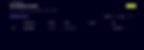
Open your submission: Access your product by clicking the title of your submission to start editing.
Make your changes: You can update your submission info, such as the name, tags, or placeholders.Once done, click Next and then Submit to save your changes.
Need to re-upload your package? Click your submission’s title, scroll to the bottom, and upload the new package under the correct section.
Need to replace your preview video? Just open your submission and upload the new preview file in the Preview section.
Want to delete your submission? Click the bin icon and confirm the deletion. Do this only if you no longer want your product reviewed.

For additional information about the submission process, here’s a short video:
Need help?
Reach out anytime at content@motionarray.com